
Hey everyone! I hope everyone is doing good. I recently took a hiatus to finish my cybersecurity studies and now we are back! So todays topic is going to be about Phishing and how you can protect yourself from these attack. There is many more advanced techniques but I want to talk about phishing emails since emails are the easiest way to get your information, not only as an individual but also for businesses! So if you are ready, then lets go!
So What is Phishing?
Phishing is simply looking for information in our media, like emails, text messaging, and voice calls. The most common we have all come across is through email. This is because these attackers can manipulate data in an email and send viruses, so this is the easiest and quickest way for a successful attack. But attackers are much craftier than that; they spend a lot of time getting to know you and what services you have, your family members, the job you work for, etc., The attacker’s goal is to gain your trust either with a friendly email or a package you ordered that was delayed; this type of information is valuable for attackers to make you feel comfortable and not realize what has happened! So now you are probably wondering, Well, what can I do to protect myself? I’ve got you covered. Let’s discuss some critical clues on how to spot a suspicious email and how to protect yourself.
How to spot a phishing email:
So, one of the first things we can look at when spotting a phishing email is through the email address. Sometimes, attackers will try to create an email address similar to one you’re familiar with, like a work email, a bank, or a friend. This is quite an easy thing for an attacker to do. Let’s take a look at what a suspicious email could look like

We can see two very similar emails; if you are in a rush or not paying attention, you won’t notice the difference. But if you look closer, you can see that Microsoft is written with an R and N in its like to look like rnicrosoft.co.uk. It’s incredible to see how closely these two letters represent an M if you’re not paying attention, and that’s what hackers want. The more relaxed you are or stressed when meeting a time-sensitive situation, the less likely you will see these mistakes.
Next lets look another thing we look over quickly; thats the generic information inside the email!
When we look at the emails, they often have a generic greeting like “Good Morning” and “I hope this email finds you well.” A lot of the time, we see these and think nothing of it. However, this can be a clear clue because these attackers will leave some obvious clues, like using a template. For example, “Hello sir/madam, I’m writing about…” The good thing about attackers is they can be pretty sloppy with how they write emails and lack attention to detail in their grammar and how their greetings look. And send the same style of email to many people, so it’s easy to examine the email and notice something is wrong; we often can tell because maybe the email is sudden or isn’t relevant to us, and by observing the email, we can see a lot of issues with the language and even a basic level of English is enough to notice that something looks wrong! In recent years, this might be more difficult to detect because of AI, so we need to see signs of AI-written emails, But let’s save that for another post! So, let’s look at a poorly written email to notice some apparent differences!
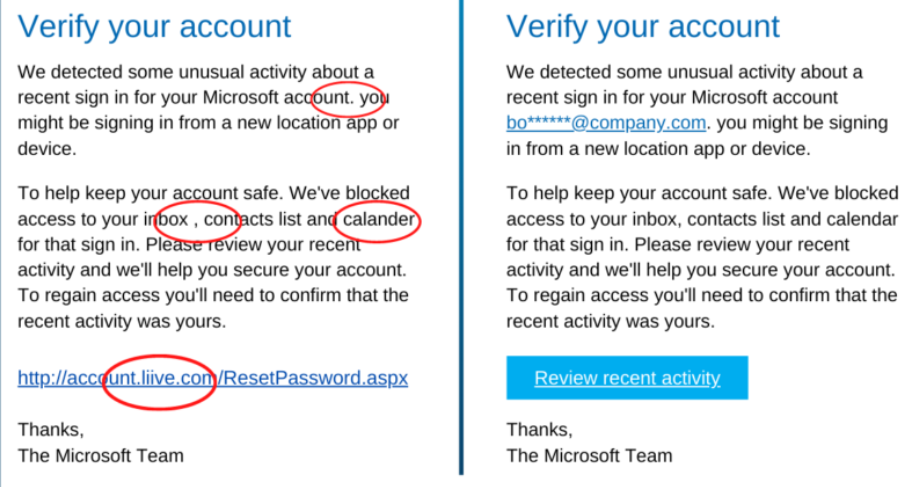
So we can clearly see some spaces in the email that look like it was generated by a machine; we can also see some a comma clearly alone in the text, and even though it may seem harmless, It’s a good sign to be aware since AI can make these types of mistakes and someone who isn’t proficient in English may miss this when they’re preparing this attack. We also noticed a few mistakes, like the word “Calendar” is misspelled, and in the link, we see that “live” is misspelled. This is a surefire way to know this email is fake because most professional companies wouldn’t have a link that looks like this. Also, we can see a clear difference between the links! One is professional and has a nice button that talks about “Review recent activity” compared to the link, which looks unprofessional but we notice that this link says “RESETPASSWORD” no where in the email does it talk about resetting your password. So, when comparing the emails, we can see clearly how different they are!
Finally another thing we can look out for is how important the email is!
Many attackers will try to use social engineering to convince the receiver that the email is important, and they will charge a lot of money if they don’t respond or follow the instructions to the email. This is a sure sign that something is wrong. Most companies that have to follow credit card regulations, bank regulations, healthcare regulations, etc, cannot ask you for your personal information, especially through insecure means. So, if you see someone asking for something in an urgent manner, then we can delete that email because what they are trying to do is scare you into doing something, and that peer pressure lets the attacker win. If we are more aware of these signs, then we can prevent one less victim!
Here is an example of an example of social engineering in an email.
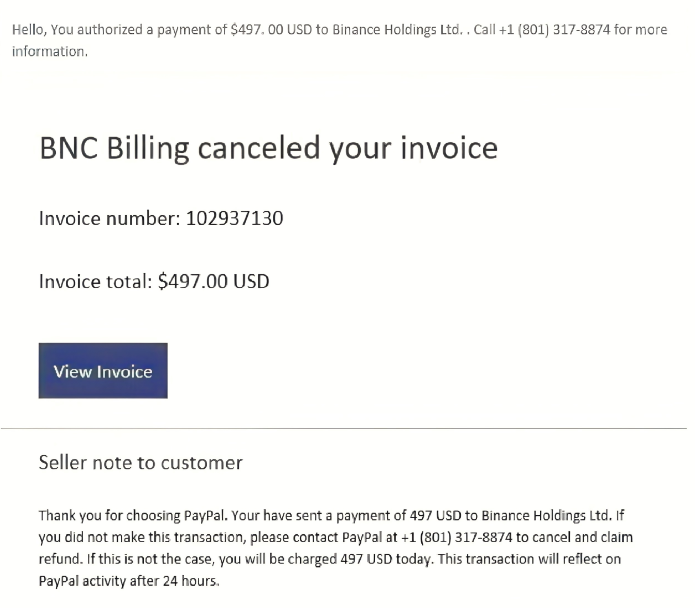
Here is a great example of a phishing attack that could be an urgent or stressful situation, but we can use common sense when we think about recent actions, and we could realize we didn’t authorize this charge. We also see they are pressuring us in the email at the bottom when they say, “The transaction will reflect on PayPal activity after 24 hours. This can put a lot of pressure on us, especially since this is a large amount of money, so we may feel pressure to lick the link right away. So instead, we can actually go to our real PayPal account or the official website and inquire about this; never use any links, phone numbers, or emails from these messages; always do a quick Google search to find this information. We can also use the word “canceled.” this may seem harmless or correct, but depending on where we live, we can notice the difference because British speakers will use this spelling, and American speakers will use “Cancelled.” this may not be so obvious, but it can still be useful to help notice something isn’t right.
So finally lets go over some Tips!
Tips:
- When in doubt don’t click any links.
- Hover over the link to reveal the address of the website.
- Always use a strong password and 2 factor authentication.
- Never give your personal information to anyone over an email.
I hope these tips can be useful for you, I will probably update these tips as time goes on because phishing emails are constantly evolving! Thank you so much for checking out my blog! If you liked it then please follow for more!
Stay safe and happy surfing!